How to Use Filename for Heading in Obsidian Templates
A note in Obsidian is just a file system file. The file has a fileName such as: My File.md. Inside of Obsidian, the fileName is know as the title of a given note. When building your own templates you can use variables to insert content when the template is used.
For example, consider the following template.
// _date_time_template.md
# {{title}}
Links: [[Templates]]
Date: {{date}}
Time: {{time}}
When you create a new file for Obsidian with a given fileName, the {{title}} variable in the template will be substituted with the value for fileName. Here also we are using the {{date}} and {{time}} variables provided by Obsidian. For more variables see the documentation
Example
First we create a file called TestDateTimeFile.
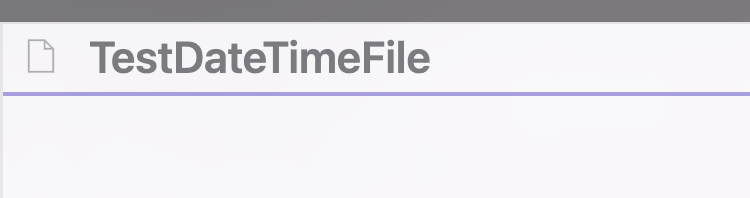
Figure 1. Creating a new file with the fileName “TestDateTimeFile”.
Then we insert the template _date_time_template:
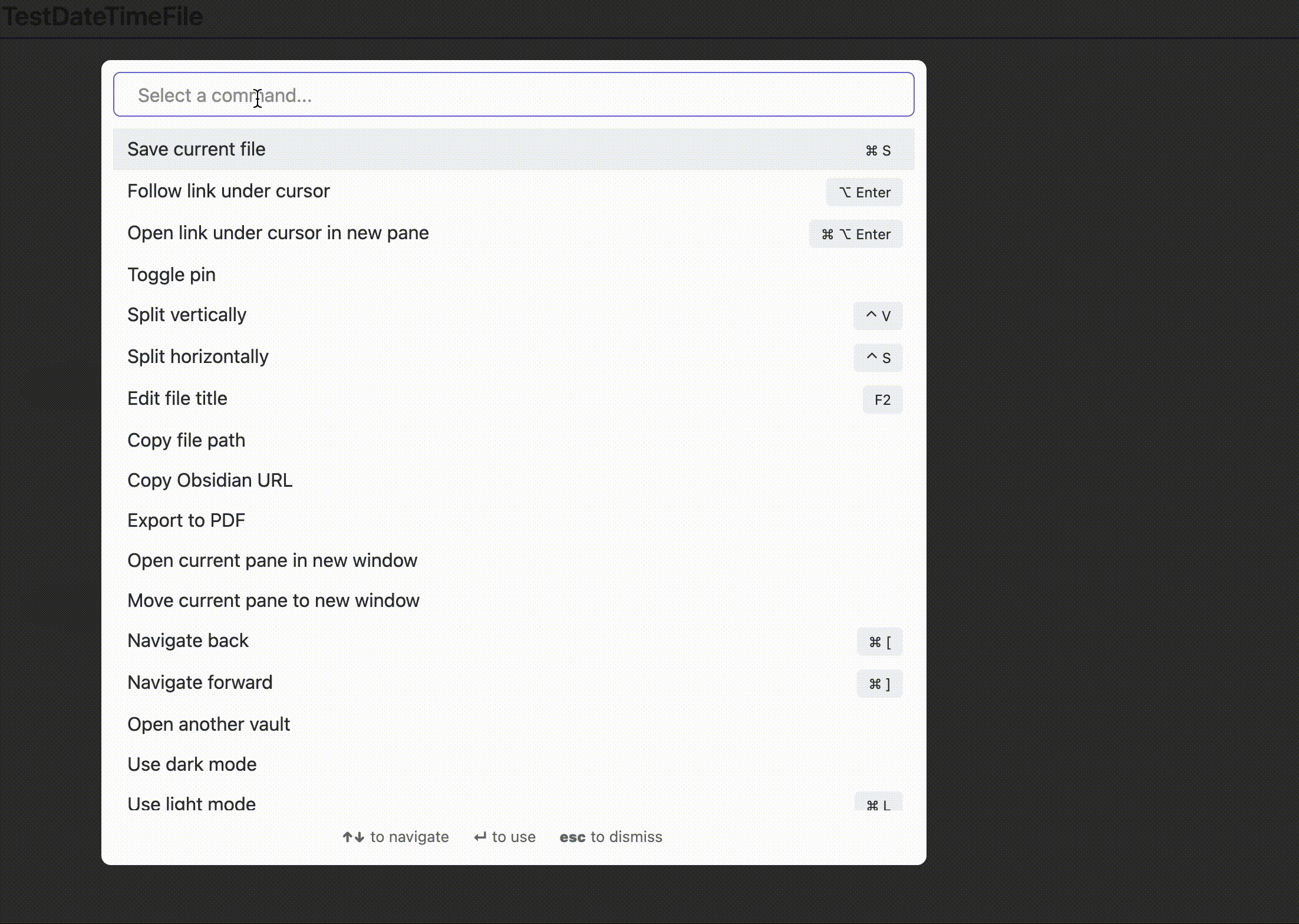
Figure 2. Using the CMD + P command window we can insert the _date_time_template and it auto populates according to the templates variables.howtousefile
